
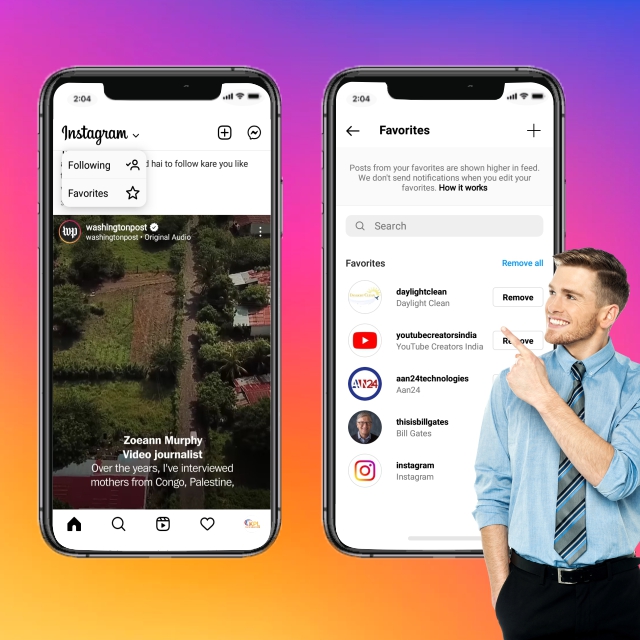
Instagram switched from a chronological feed to an algorithm feed for almost six years. A lot of active users haven't kept happy about it. Instead of viewing all the posts and stories from the accounts they have followed, the algorithm feed forced users to see posts and stories based on how they used Instagram.
It's suitable to find (and see paid promotions & posts from accounts you don't follow, if you're into that). However, it is not essentially ideal for keeping up with friends, family, and other accounts. Well, earlier this week, Instagram has finally let its users switch back to a chronological feed — kind of.
A great sigh of relief for Instagram users as the latest Instagram update has eventually brought one of the community's most asked-for features back.
On March 23, 2022, Adam Mosseri, the Head of Instagram, took to the app's site to announce the update. The new view has been in the works for a time now. Instagram already shared plans to introduce a couple of additional sorting options to the home feed earlier.
The new chronological feed, named Following, basically breaks down the newest posts from accounts you follow. The app will list them chronologically but not by default. To use the feature Following, tap on Instagram appearing on the top of the app. Click on the Following; you will be able to see the latest posts of accounts you follow. There is no setup needed to sort your timeline that way.
Favorites is just like Following. This is a more concise feed populated by posts and stories from accounts you have specified as a "favorite. It also displays things chronologically. However, you can only add 50 accounts to your favorites. You can add those accounts to favorites from whom you don't even want to miss a single post.
You can add someone as a "favorite" by tapping the three dots on the top-right of their post and clicking "Add to favorites" from the drop-down menu. Again, you may also add favorites by tapping on the three dots appearing on the top-right of your profile. Go to favorites, add and remove those you want to be in your favorites.
Mosseri further stated that Instagram plans to introduce even more recommendations to feeds shortly. As such, it appears like Following and Favorites will be ways for you to keep the most recent posts appearing on the top of the accounts you follow. Clearly, at this point, he did not share any plans to make the default home feed of Instagram chronological.
Despite the good intentions behind the algorithm feed, Instagram users have always looked for chronological order for quite some time. A lot of them have even moved away from the app due to the changes Instagram made to the feed.
Even though the new features are not the default home feed, the return of chronological sequence as an option can be a nice boon for many. Now those users will be happy who felt that the new algorithm could not show them what they wanted.
How did you like the new Instagram update? To better understand how to use the latest added features, Click here.
